'Thank you for contacting HP Total Care.
Do you have the CD for this unit? The drivers are no longer available
on HP website to download the software/drivers free. You can purchase
the Cd. If you do, then please do a manual uninstall:
Run the Uninstaller application:
Open the Macintosh Hard Drive. (Usually displayed as MAC HD)
Open the Applications folder.
Open the Hewlett-Packard folder.
Open the HP Photo and Imaging Software folder.
Open the HP Uninstaller application.
Select Uninstall All Products, click Next, and then click uninstall.
Removing login items:
Open the Apple menu by clicking on the apple icon located at the top of
your screen.
Open System Preferences.
Open Accounts.
Open Login Items.
Highlight the HP Scanjet Manager, and then click Remove.
Restart the Macintosh.
Removing preferences from the User Profile:
Open the Macintosh hard drive. (This is usually labeled Macintosh HD)
Open the User's folder.
Select the home user(This will be shown with a house icon next to it).
Open the Library folder.
Open the Preferences folder.
In the Preferences folder, locate and remove all of the following
preferences:
com.hp.photo.director.plist
com.hp.scanjet.pro.plist
com.hp.photo.gallery.plist
HP PS Pro Preferences
HP Scanjet Button Preferences
HP Scanjet Destinations
HP Scanjet Copy
hpEmailPrefs
Drag these files to the Trash.
Removing application support:
Open your Macintosh hard drive (Usually titled 'Macintosh HD'.
Open the Library folder.
Open the Application Support folder.
Drag the HP folder to the trash.
Removing extensions:
Open the Macintosh hard drive (this is usually labeled as Macintosh
HD).
Open the System folder.
Open the Library folder.
Highlight the Extensions folder.
Simultaneously press the Apple Key + I.
In the window that displays, click the arrow beside Ownership and
Permissions.
Click the Lock icon to unlock permissions.
Click Owner.
Click your current username, which should have me in brackets next to
the name.
Within the Extensions folder, locate the files hpAccess.bundle and
hpPlugInInit.kext and drag them to the Trash.
Empty the trash.
Click on the Lock icon to lock the permissions.
Restart the Macintosh.
NOTE: Once the uninstall has been completed, unplug the power cord as
well as the USB cable from the scanner before installing the new driver.
Once the installer is complete, you will receive a message stating that
the software has been successfully installed. Select quit and allow the
Macintosh to restart. Once the Macintosh restarts, plug in the USB cable
followed by the power cord before running a test scan.
Reinstall the drivers.
If you need further assistance, please
reply to this message and we will be happy to assist you further.
You may receive an e-mail survey regarding your e-mail support
experience. We would appreciate your feedback.
HP Total Care is a J.D. Power and Associates Certified Technology
Service and Support Center, recognized for consistently providing 'An
Outstanding Customer Service Experience'. For information on keeping
your HP and Compaq products up and running, please visit our Web site
at:
http://www.hp.com/go/totalcare
Sincerely,
Jean
HP Total Care'
Hp Scanjet 4370 Windows 10
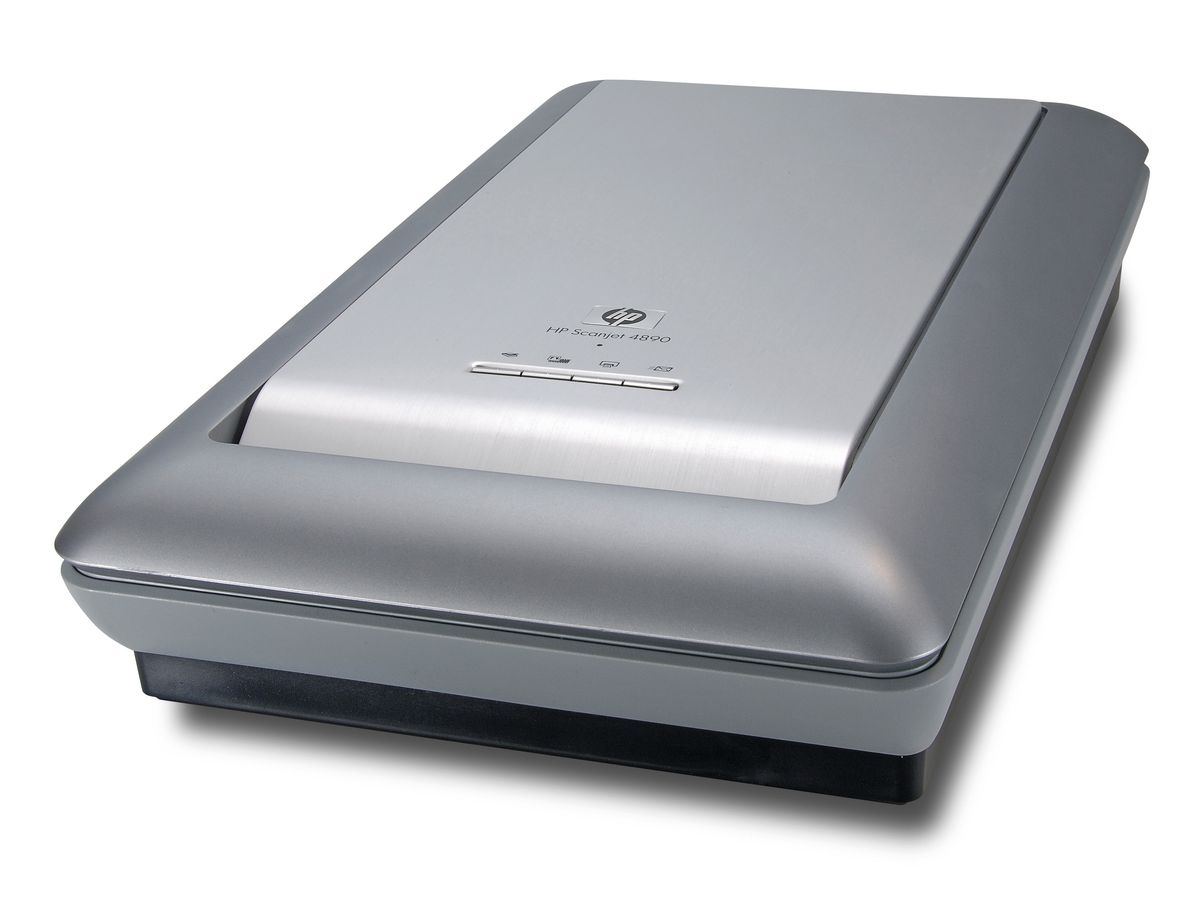
Product: scanjet 4570c Operating System: Microsoft Windows 10 (64-bit) I have the scanjet 4570c for a while, bus since I change to Window 10, HP donot support the driver. Epson scan 2 software for mac.
How to Select the Best Photo Management? Best Photo Management Software for Mac Part 3. How to Organize Photos Library on Mac Part 4. How to Select the Best Photo Management? There is a lot of photo management software to choose from, each of the software may have some features and other software may not have it. Best free photo management software mac 2016.
I have a bit of a problem in the types of question I can put, though. Quiz maker software for mac. There's fill in the blanks, multiple choice, matching, ordering, true or false, and speech recognition, which are all very useful!
Any file type can be uploaded to the portal for sharing, and the recipient will be notified via email when a file has been uploaded.TaxAct Professional contains Document Manager functionality, so users can easily save everything from completed tax forms, support documents, receipts, notes, and correspondence in the document manager. 2017 tax software comparison mac.

Hp Scanjet 4370 Software Mac Torrent

Hp Scanjet 4370 Manual
- Hp scanjet 4370 free download - HP ScanJet 5300c, HP Scanjet 3500c series, HP Scanjet 4570c/5500c, and many more programs.
- This download is the full HP Photosmart software (V 9.3.5) for the HP Scanjet 3800, HP Scanjet 4370 and HP Scanjet 4800 series of scanners. This version of software provides full Universal Binary support and includes HP Scan Pro 7.1.8.